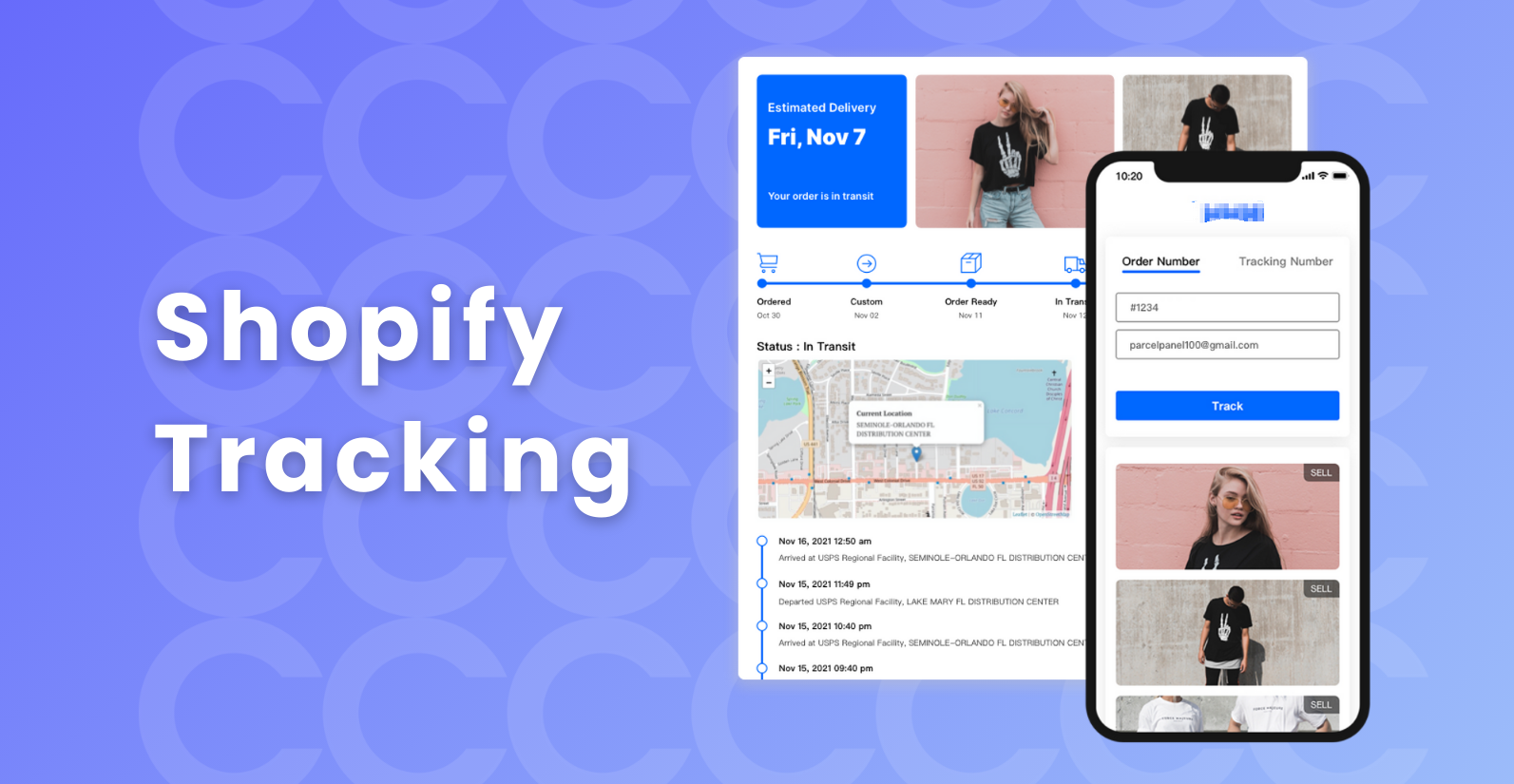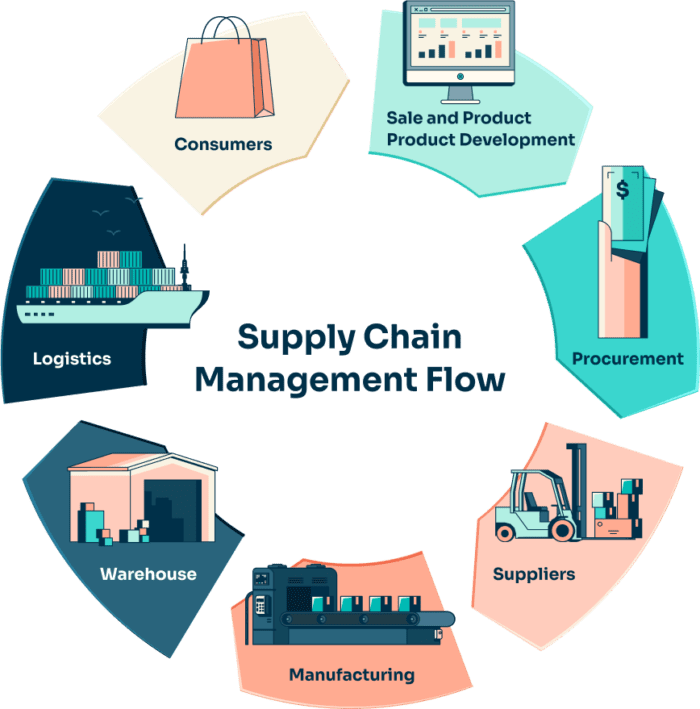Add International Tracking to Your Shopify Store in 10 Minutes
You can set up International Tracking for your Shopify store in under 10 minutes. This small change leads to big improvements. Customers gain peace of mind, your support team receives fewer complaints, and your store builds a reputation for transparency.
If you manage a cross-border ecommerce business, tracking isn’t optional. Buyers want visibility from the moment they click “Buy” to the moment the package arrives. Postalparcel helps you meet that need with centralized, real-time tracking across global carriers.
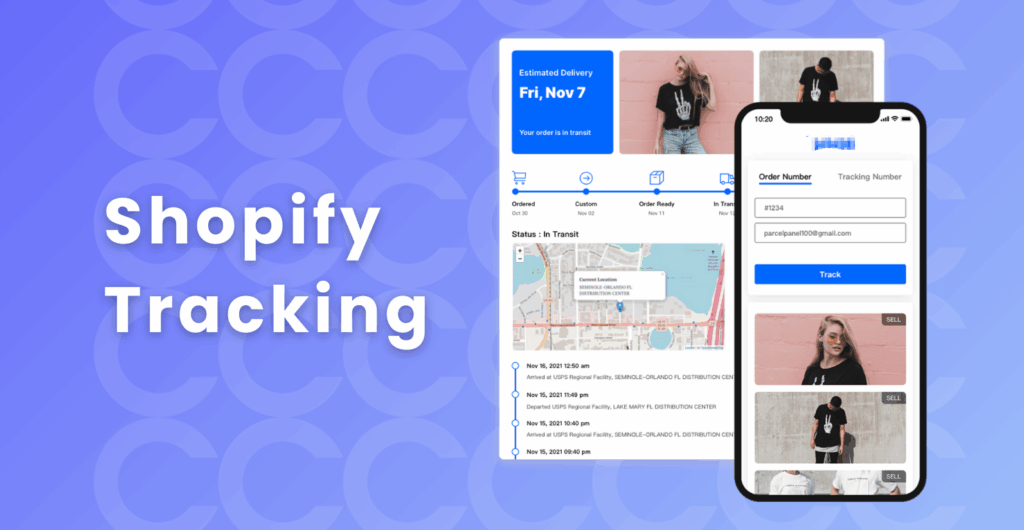
Why International Tracking Is Crucial for Your Shopify Store
Are Tracking Expectations Higher for International Orders?
Yes. Domestic buyers often receive packages in 2–5 days. But international buyers wait longer and face more uncertainty. Delays can happen due to customs, international transit hubs, or local delivery conditions. Without tracking, your support inbox will be flooded with the same question: “Where is my order?”
International tracking reduces:
- Support workload from WISMO queries
- Refund requests from impatient buyers
- Negative reviews due to uncertainty
It also increases:
- Trust in your store
- Repeat purchases
- Conversions from cautious international shoppers
What Makes International Tracking Different From Local Tracking?

Cross-border shipping usually involves:
- Multiple carriers across countries
- Longer delivery timelines
- Customs clearance
- Language and timezone barriers
A tracking system must handle these complexities. It should consolidate updates from different logistics partners, display estimated delivery time in the buyer’s local time, and offer multilingual support. Postalparcel does exactly that.
Step-by-Step: Set Up International Tracking in Shopify in Minutes
Step 1: Choose the Right Tracking Platform
Start by selecting a tool designed for ecommerce and international logistics. Key features include:
- Support for global and last-mile carriers
- Real-time status syncing
- Shopify app integration
- Customizable tracking pages
- Customer notification automation
Postalparcel integrates with Shopify in one click and supports over 100+ carriers.
Step 2: Connect the App to Your Shopify Store

Open the Shopify App Store. Install your selected tracking tool. Log in, connect your store, and allow order sync permissions.
Once connected, the tracking system will:
- Detect new orders
- Pull in tracking numbers
- Begin updating statuses automatically
No need to manually import orders or maintain spreadsheets.
Step 3: Ensure Your Orders Contain Tracking Numbers
When using platforms like CJ Dropshipping, AliExpress, or private warehouses, ensure they provide tracking numbers and that these are automatically pushed to Shopify.
If your supplier emails tracking info manually, you can use Postalparcel’s bulk import or CSV upload features to keep things centralized.
Step 4: Customize Your Tracking Page
Customers don’t want to be redirected to confusing third-party carrier websites. A branded tracking page within your store provides:
- Clear shipping updates
- Your logo and messaging
- Smart ETA calculations
- Product thumbnails for quick reference
- Built-in support links or FAQ
You can even promote special offers or loyalty programs here to boost engagement.
Step 5: Automate Status Notifications
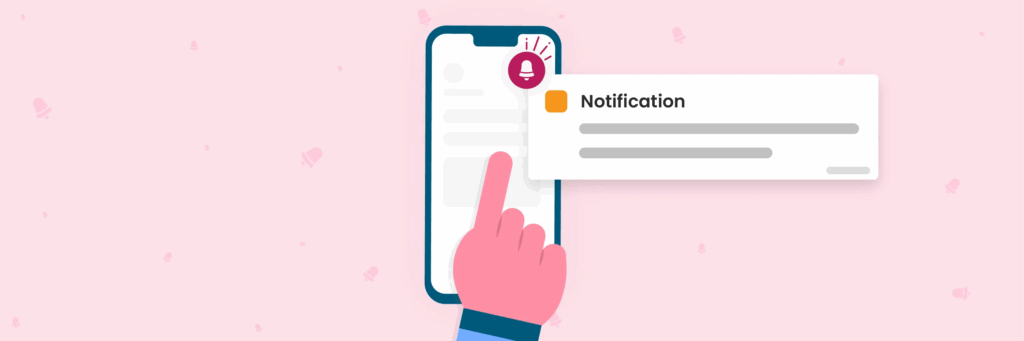
Customers should receive automatic updates as the shipment progresses. Key milestones include:
- Shipment confirmed
- Left origin warehouse
- Arrived at customs
- Cleared customs
- Out for delivery
- Delivered
Set up email and SMS alerts to fire on these events. Postalparcel allows full customization of these messages to match your tone and branding.
Step 6: Use a Dashboard to Monitor Delivery Performance
Tracking is not just for customers. Use your dashboard to monitor fulfillment KPIs like:
- Delivery time by country
- Delayed or failed deliveries
- Package exception rates
- Carrier-specific performance
Postalparcel allows you to filter by date, region, courier, and even product. This helps you fine-tune your logistics, remove underperforming suppliers, and negotiate better rates with carriers.
Common Questions About International Tracking
Is This Setup Suitable for Dropshipping?
Yes. Postalparcel supports merchants using suppliers from China, the US, Europe, or third-party platforms. As long as your supplier provides a tracking number, it can be synced.
You can also:
- Upload tracking via CSV
- Use supplier webhooks
- Set rules by shipping method or region
Will Customers Understand Foreign Carrier Pages?
They don’t need to. The branded tracking page gives updates in simple language, with translated status updates and smart ETAs. This avoids confusion caused by international logistics terms.
Do I Need to Manage Carrier APIs or Logistics Code?
No technical setup is required. Everything runs through your Shopify admin and the tracking platform’s app. Postalparcel handles all API calls and carrier connections.
Real Example: How a Store Reduced WISMO Tickets by 60%
An apparel brand shipping to Europe from the US faced high support volumes. They received over 120 WISMO emails weekly, asking about customs delays and package location.

After implementing Postalparcel’s international tracking:
- 60% of those tickets disappeared
- Customer satisfaction (CSAT) scores increased by 30%
- Delivery time perception improved (even if shipping time stayed the same)
Customers felt in control, even when actual delivery times remained 10–15 days.
Tracking Tips to Improve Customer Experience
1. Always Include the Tracking Link in Emails
Add the tracking link to:
- Order confirmation emails
- Shipping confirmation emails
- Follow-up emails after dispatch
Don’t make customers dig through apps or chatbots to get status.
2. Use Estimated Delivery Dates Wisely
Be conservative with ETAs. If the delivery window is 7–14 days, list it clearly. Postalparcel uses historical delivery time to calculate expected dates by region and courier.
3. Create a “Where’s My Order?” Support Shortcut
Set up a dedicated FAQ or page for tracking support. Include:
- What to expect in each phase
- How to interpret status updates
- What to do if the order hasn’t moved in 3+ days
- When to contact support
4. Match Your Return Window to Delivery Timeframes
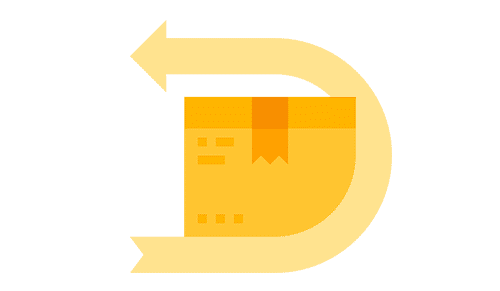
Avoid offering 14-day return windows if delivery takes 10–12 days. Use tracking data to define fair policies.
5. Include Tracking Data in Refund and Dispute Responses
When a buyer opens a PayPal dispute, showing accurate tracking reduces your loss rate. Postalparcel’s logs help you defend against claims by showing clear progress.
Extend International Tracking Beyond Shopify
If you also sell on Amazon, Etsy, or eBay, look for a platform that supports cross-channel tracking. Postalparcel can unify all your orders in one dashboard, regardless of source, and offer consistent tracking for all shipments.
It also works well with warehouse management systems (WMS), fulfillment centers, and ERP integrations.
International Tracking Builds Trust, Reduces Support Burden, and Improves Loyalty
You can launch international tracking in minutes and start seeing results almost immediately. It helps every part of your ecommerce operation — from logistics and support to marketing and retention.
Customers stay informed. Support teams stay efficient. Brands grow stronger.
Explore Postalparcel today and give your customers the transparent post-purchase experience they deserve.
Industry Insights
news via inbox
Nulla turp dis cursus. Integer liberos euismod pretium faucibua