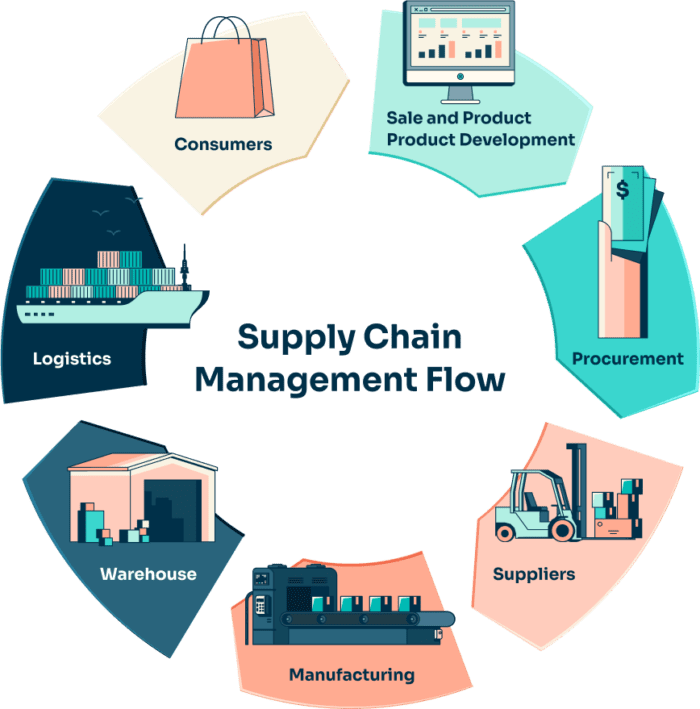So automatisieren Sie Ihren Abwicklungsprozess mit der E-Commerce Versandintegration (2025 Anleitung)
PostalParcel hilft E-Commerce-Verkäufern dabei, einen der zeitaufwändigsten Teile des Online-Geschäfts zu vereinfachen: die Abwicklung des Versands. Wenn Ihr Shop wächst, wird die manuelle Verwaltung des Versands ineffizient und fehleranfällig. Integration von E-Commerce-Versand ermöglicht es Ihnen, Ihren Shop direkt mit Spediteuren zu verbinden, die Auftragsabwicklung zu automatisieren und die Liefergenauigkeit zu verbessern. Dieser Leitfaden erklärt, wie die Automatisierung funktioniert, welche Vorteile sie bringt und wie Sie sie Schritt für Schritt einrichten.
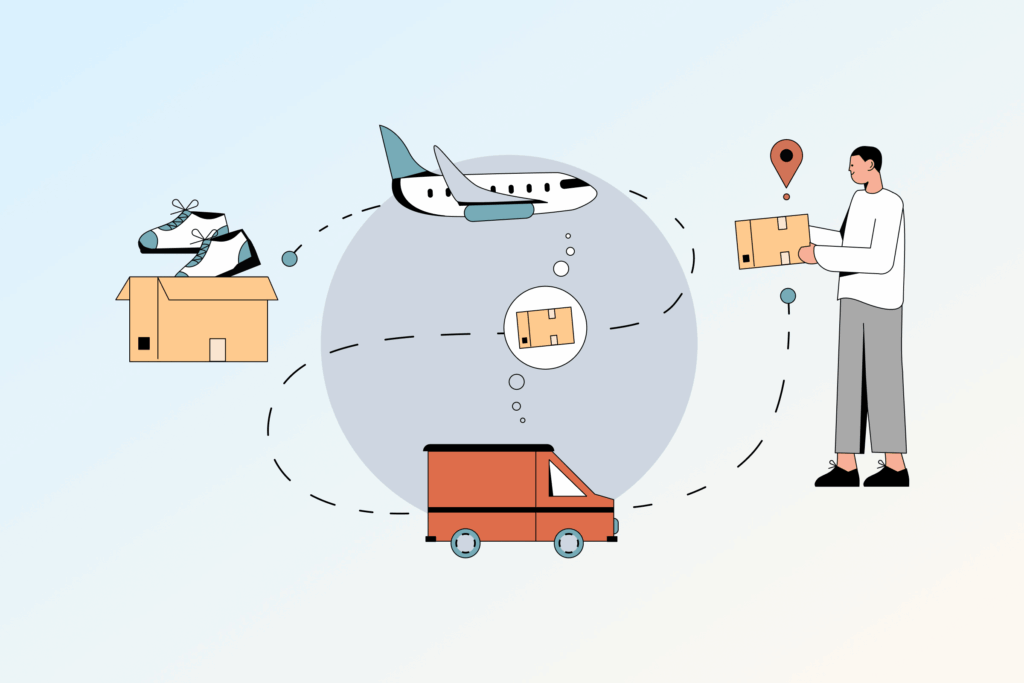
Was ist die Integration des E-Commerce-Versands?
Integration von E-Commerce-Versand verbindet Ihr Online-Geschäft über APIs oder spezielle Plugins mit Logistikunternehmen. Einmal verbunden, kann Ihr Shop automatisch handeln:
- Berechnung der Versandgebühren
- Auswahl des Trägers
- Etikettendruck
- Aktualisierungen der Tracking-Nummer
- Synchronisierung der Bestände
Diese Verbindung stellt ein automatisiertes Bindeglied zwischen Ihrer E-Commerce-Plattform und den Logistikanbietern dar, wodurch sich der manuelle Aufwand verringert und sichergestellt wird, dass jede Bestellung von der Kasse bis zur Lieferung reibungslos verläuft.
Warum sollten Sie Ihren Fulfillment-Prozess automatisieren?
Die manuelle Abwicklung vergeudet Zeit, führt zu menschlichen Fehlern und verlangsamt die Lieferung. Die Automatisierung behebt diese Probleme, indem sie sich wiederholende Aufgaben der Technologie überlässt.
Die wichtigsten Vorteile der Automatisierung
- Zeit sparen
Die Aufträge werden automatisch und ohne manuelle Eingaben bearbeitet. Die Abwicklungszeit kann um bis zu 70% sinken. - Niedrigere Kosten
Automatisierungswerkzeuge vergleichen sofort mehrere Anbieter und wählen die kostengünstigste oder schnellste Option. - Fehler vermindern
Die Bestelldaten fließen direkt von Ihrem Geschäft in das Versandsystem, wodurch Fehler beim Kopieren und Einfügen vermieden werden. - Verfolgung in Echtzeit
Die Sendungsverfolgungsnummern werden automatisch generiert und an die Kunden weitergegeben. - Skalierbarkeit
Die Automatisierung ermöglicht es Ihrem Unternehmen, mehr Aufträge zu bearbeiten, ohne zusätzliches Personal einzustellen.
Wie funktioniert die Integration des E-Commerce-Versands?
Der Prozess beginnt, wenn ein Kunde eine Bestellung aufgibt, und endet, wenn das Produkt geliefert wird. Die Integration sorgt dafür, dass jeder Schritt automatisch abläuft.
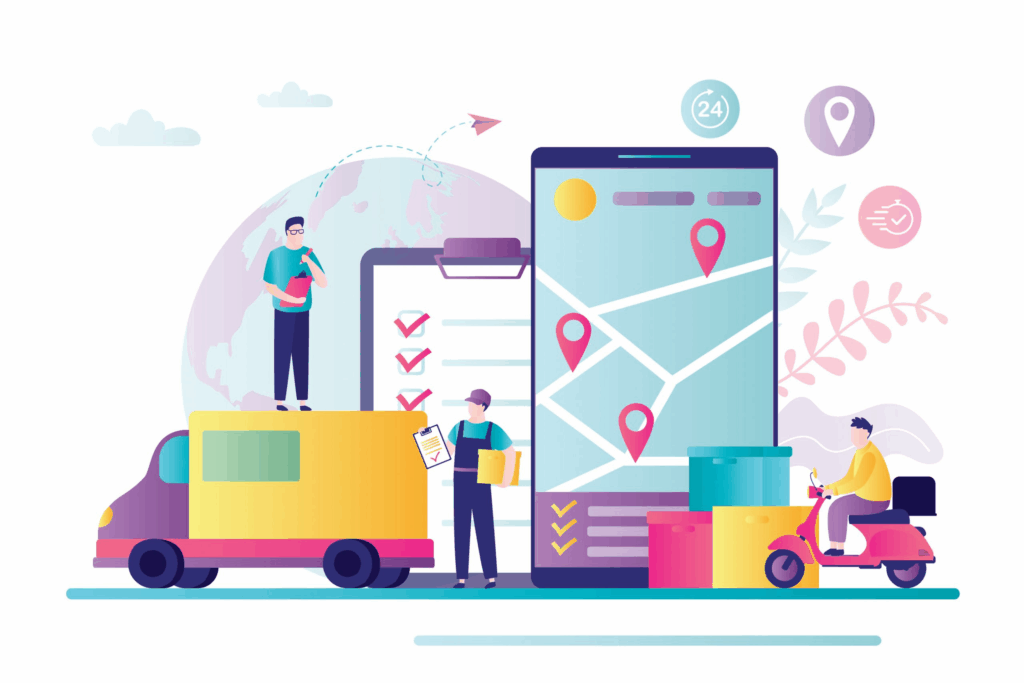
Schritt 1: Auftragserteilung
Die Bestelldaten der Kunden werden sofort von Ihrem E-Commerce-Shop an Ihr integriertes Versandsystem übertragen.
Schritt 2: Ratenberechnung
Das System prüft die verfügbaren Anbieter und wählt automatisch den besten Anbieter aus:
- Liefergeschwindigkeit
- Kosten für den Versand
- Gewicht und Abmessungen der Verpackung
- Reiseziel
Schritt 3: Erstellung von Etiketten
Ein Versandetikett wird automatisch generiert und ohne manuelle Bearbeitung an den Bestelldatensatz angehängt.
Schritt 4: Abholung und Verfolgung
Der Spediteur erhält einen elektronischen Abholauftrag, und die Angaben zur Sendungsverfolgung werden dem Kunden per E-Mail oder SMS übermittelt.
Schritt 5: Aktualisierung des Bestandsverzeichnisses
Ihre E-Commerce-Plattform aktualisiert die Lagerbestände und den Bestellstatus "Versendet" in Echtzeit und hält so alles synchronisiert.
Probleme, die durch mangelnde Integration verursacht werden
Ohne Integration von E-Commerce-Versandsteht Ihr Unternehmen vor mehreren wiederkehrenden Problemen:
- Verzögerungen durch manuelle Dateneingabe
- Fehlende oder inkonsistente Aktualisierungen der Sendungsverfolgung
- Schwankende Versandtarife und unvorhersehbare Kosten
- Mehr Kundenbeschwerden über Lieferverzögerungen
- Täglich zusätzliche Stunden für die Verwaltung von Sendungen
Die Automatisierung beseitigt diese Probleme, indem sie eine direkte Verbindung zwischen Ihrem Geschäft und den Spediteuren herstellt.
Wie man die Integration des E-Commerce-Versands implementiert
Die Automatisierung erfordert eine ordnungsgemäße Einrichtung und Prüfung. Hier ist ein klarer Prozess zu folgen.
Schritt 1: Auswahl einer kompatiblen E-Commerce-Plattform
Stellen Sie sicher, dass Ihre Shop-Plattform - Shopify, WooCommerce, Magentooder BigCommerce - unterstützt die Integration über APIs oder Plugins.

Schritt 2: Auswahl der richtigen Transportunternehmen
Ermitteln Sie, welche Logistikunternehmen Ihren Anforderungen am besten entsprechen.
- Globale Fluggesellschaften: DHL, UPS, FedEx
- Regionale Optionen: USPS, Royal Mail, Canada Post
- Grenzüberschreitende Partner: PostalParcel, 4PX, YunExpress
Schritt 3: Wählen Sie ein Integrationstool oder Plugin
Sie können die Versandsysteme auf verschiedene Weise verbinden:
- Integrierte Plattform-Plugins (Shopify Versand, WooCommerce Versand)
- Integrationswerkzeuge von Drittanbietern (Easyship, ShipStation, Shippo)
- Benutzerdefinierte API-Integrationen für erweiterte Konfigurationen
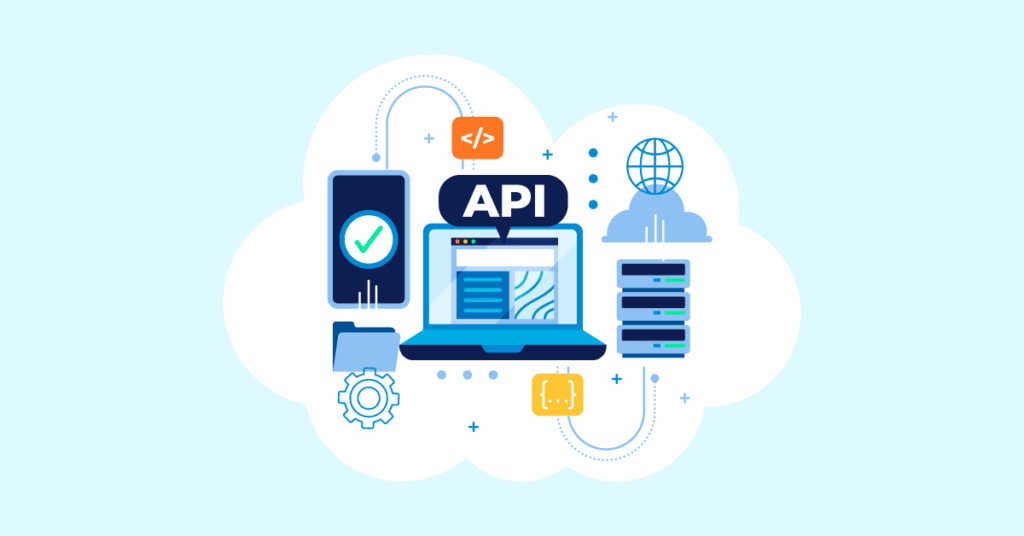
Schritt 4: Definieren von Automatisierungsregeln
Entscheiden Sie, wie das System verschiedene Versandszenarien behandeln soll:
- Standardtransportunternehmen nach Zielort
- Automatische Versicherung für Aufträge mit hohem Wert
- Etikettenvorlagen mit Markenlogos
- Geteilter Versand für Bestellungen mit mehreren Lagern
Schritt 5: Testen Sie die Einrichtung
Überprüfen Sie vor dem Start:
- Etikettenerstellung und -format
- Genauigkeit des Tracking-Links
- Berechnungen der Raten
- Bestandsaktualisierungen in Echtzeit
Schritt 6: Überwachen und Optimieren
Nach der Integration, überwachen:
- Durchschnittliche Erfüllungszeit
- Erfolgsquote bei der Zustellung
- Versandkosten pro Bestellung
- Kunden-Feedback
Nutzen Sie diese Daten, um Ihre Logistik- und Automatisierungseinstellungen zu verfeinern.
Empfohlene Tools für die Integration des E-Commerce-Versands
| Werkzeug | Funktion | Am besten für |
|---|---|---|
| PostalParcel | Grenzüberschreitende Versandautomatisierung und -verfolgung | Internationale E-Commerce-Verkäufer |
| ShipStation | Auftragsverwaltung und Batch-Etikettendruck | Kleine und mittlere Unternehmen |
| Easyship | Tarifvergleich und Zollabwicklung | Globale Startups |
| Shippo | API-basierte Integration für Entwickler | Kundenspezifische E-Commerce-Systeme |
| AfterShip | Verfolgung von Aktualisierungen und Benachrichtigungen | Verbesserung der Kundenerfahrung |
| WooCommerce Versand | Natives Plugin für WordPress-Shops | WooCommerce-Benutzer |
Diese Tools übernehmen den automatischen Etikettendruck, die Auswahl des Spediteurs, die Berechnung der Tarife und die Nachverfolgung in Echtzeit und stellen so sicher, dass Ihr Fulfillment-Prozess effizient abläuft.
Wie verbessert die Integration des E-Commerce-Versands die Kundenerfahrung?
Die Automatisierung kommt sowohl Verkäufern als auch Käufern zugute. Die Kunden bemerken eine schnellere Lieferung, eine genaue Nachverfolgung und eine bessere Servicekonsistenz.
1. Aktualisierungen in Echtzeit
Die Kunden erhalten sofortige Benachrichtigungen zur Sendungsverfolgung und können jeden Schritt ihrer Lieferung verfolgen.
2. Schnellere Lieferung

Die automatische Auswahl des Transportunternehmens stellt sicher, dass jede Sendung die effizienteste Route nutzt.
3. Konsistente Kommunikation
Automatische Statusbenachrichtigungen halten die Kunden von der Kasse bis zur Lieferung auf dem Laufenden.
4. Vereinfachte Rückgaben
Einige Integrationen umfassen die automatische Erstellung von Rücksendeetiketten, was die Bearbeitungszeit für Rückerstattungen verkürzt.
Welche Funktionen sollten Sie bei einer Versandintegration beachten?
Bei der Auswahl eines Versandintegrationssystems sollten Sie sich auf die Funktionen konzentrieren, die sowohl die Effizienz als auch die Zuverlässigkeit verbessern:
- Multi-Carrier-Unterstützung
- Automatisierte Etikettenerstellung
- Tarifvergleich in Echtzeit
- Synchronisierung der Verfolgung
- Aktualisierungen von Inventar und Lager
- Benutzerdefinierte Automatisierungsregeln
- Dashboard für Berichte und Analysen
Eine effektive Integration sollte sich wiederholende Arbeiten automatisieren und gleichzeitig die Flexibilität für Ihre Fulfillment-Strategie erhalten.
FAQs zur Integration des E-Commerce-Versands
F1: Ist die Versandintegration für kleine Unternehmen erschwinglich?
Ja. Viele Anbieter, darunter PostalParcel und Shippo, bieten kostenlose oder kostenpflichtige Tarife für geringe Bestellmengen an.
F2: Sind für die Einrichtung technische Kenntnisse erforderlich?
Die meisten modernen Plattformen bieten benutzerfreundliche Plugins und eine geführte Einarbeitung. Komplexe Konfigurationen benötigen möglicherweise leichte Unterstützung durch Entwickler.
F3: Können damit internationale Bestellungen bearbeitet werden?
Ja. Ecommerce Shipping Integration arbeitet mit globalen Spediteuren und unterstützt Zollerklärungen, Zölle und Steuern.
F4: Wie schnell werde ich Verbesserungen feststellen?
Die meisten Unternehmen erleben innerhalb der ersten Woche nach der Automatisierung eine schnellere Abwicklung und weniger Fehler.
Schlussfolgerung
Eine effiziente Auftragsabwicklung ist für jedes E-Commerce-Unternehmen, das expandieren will, unerlässlich. Integration von E-Commerce-Versand verändert die Art und Weise, wie Sie Lieferungen verwalten, indem es Ihnen hilft, die Erstellung von Etiketten, die Nachverfolgung und die Auswahl von Transportunternehmen präzise zu automatisieren. Indem Sie Ihre Filiale und Ihre Logistikpartner miteinander verbinden, eliminieren Sie sich wiederholende Arbeiten, senken die Kosten und bieten Ihren Kunden ein reibungsloseres Erlebnis.
Wenn Sie eine zuverlässige, vollautomatische Versandlösung suchen, besuchen Sie PostalParcel - Ihr zuverlässiger Partner für intelligente grenzüberschreitende E-Commerce-Abwicklung.
Einblicke in die Industrie
Nachrichten über den Posteingang
Nulla turp dis cursus. Integer liberos euismod pretium faucibua