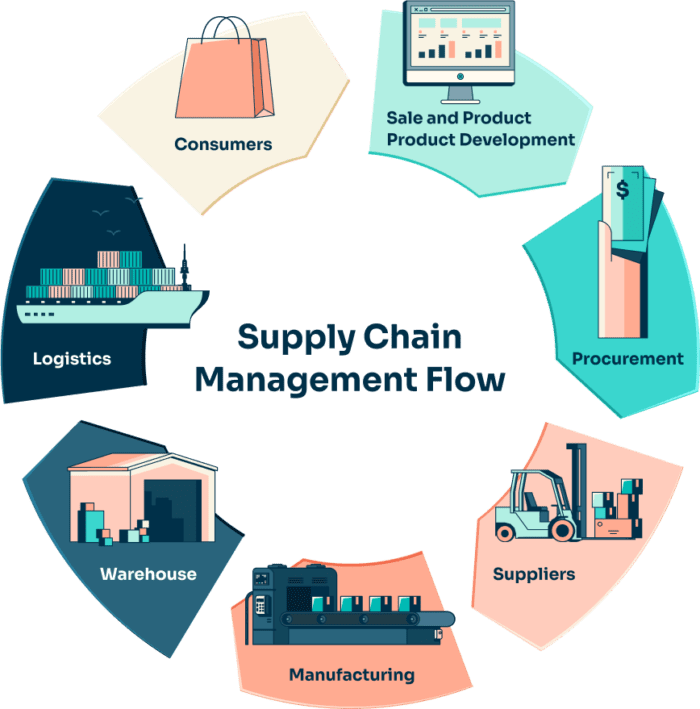Qué hacer si el seguimiento de paquetes internacionales deja de actualizarse - 5 motivos comunes
Cuando su seguimiento internacional de paquetes de repente deja de actualizarse, puede ser estresante. La página de seguimiento no muestra ningún movimiento, y pasan días sin que aparezca nueva información. Esta situación no siempre significa que su paquete se haya perdido: los retrasos se producen por diversos motivos, como el despacho de aduanas, las actualizaciones del sistema o los traslados del transportista. Saber por qué se detiene el seguimiento y cómo responder puede ayudarle a mantener la calma y actuar con eficacia.
Si tiene este problema, visite PostalParcel - una plataforma de seguimiento global diseñada para ofrecerle actualizaciones en tiempo real y una visión precisa de los paquetes.
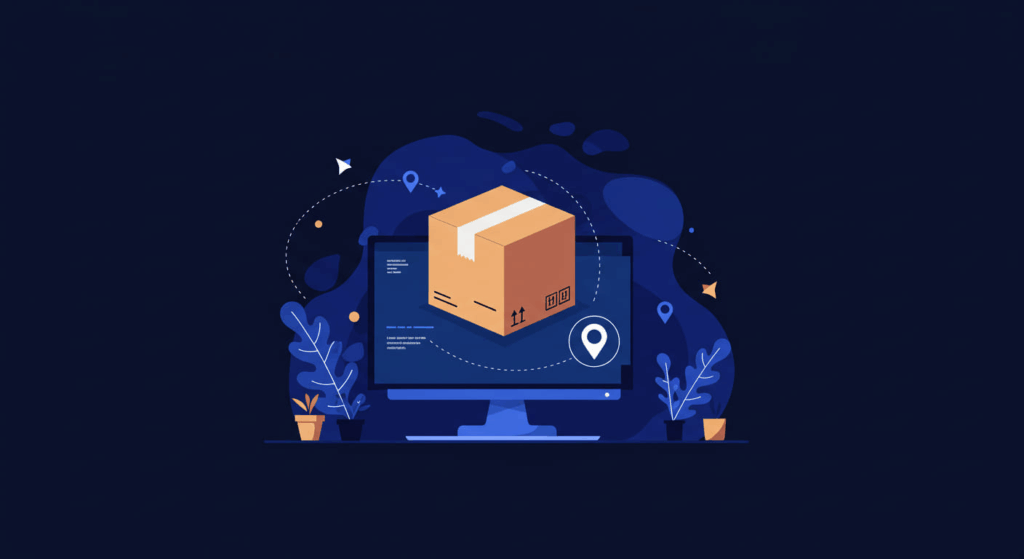
¿Por qué deja de actualizarse el seguimiento de paquetes internacionales?
Cuando la información del paquete se congela, suele significar que el sistema no ha recibido un nuevo escaneado del transportista. Dado que en los envíos internacionales intervienen múltiples sistemas logísticos, los datos pueden tardar en sincronizarse entre los distintos países y redes de mensajería. A continuación se indican las cinco razones más comunes de las interrupciones de seguimiento y cómo puede resolverlas.
1. Despacho de aduanas Retrasos
La inspección aduanera es una de las principales causas de las pausas en el seguimiento. Todo paquete internacional debe pasar por la aduana antes de entrar o salir de un país.
Posibles razones:
- Documentación aduanera incompleta o inexistente. Si faltan documentos, como facturas o declaraciones de aduana, o se han cumplimentado incorrectamente, la aduana retendrá el paquete hasta que se presente la documentación correcta. Asegúrese siempre de que la descripción del artículo, el valor y el código HS están claramente indicados para evitar retrasos en el despacho.
- Gran volumen de envíos durante las vacaciones. Durante las temporadas altas, como Navidad o grandes eventos de ventas, las oficinas de aduanas y los centros de clasificación manejan muchos más paquetes de lo habitual. Esto puede hacer que las actualizaciones de seguimiento se detengan durante varios días mientras los paquetes esperan en las colas de inspección.
- Inspección aleatoria por parte de funcionarios de aduanas. En ocasiones, las aduanas seleccionan paquetes al azar para su inspección manual. Este proceso puede interrumpir temporalmente las actualizaciones de seguimiento hasta que finalice la comprobación y se autorice el despacho del paquete.
- Impuestos o derechos de importación pendientes de pago. Si la aduana exige el pago de aranceles o IVA antes de liberar su paquete, el seguimiento puede mostrar “Retenido en la aduana”. Pague la tasa solicitada con prontitud para reanudar la entrega y evitar más retrasos.
Qué puedes hacer tú:
- Póngase en contacto con el servicio de mensajería o la oficina de aduanas para confirmar si se necesitan documentos o pagos.
- Compruebe que todas las facturas y declaraciones son correctas.
- Tenga paciencia: la autorización puede tardar unos días o más según el país.
2. Retrasos de transferencia de portadora y sincronización de datos

Los envíos internacionales suelen pasar por múltiples transportistas. Un paquete que empieza con un transportista puede pasar a otro una vez que llega a un nuevo país. Durante esta transferencia, es posible que los datos de seguimiento no se sincronicen inmediatamente.
Qué puedes hacer tú:
- Pruebe tanto con el número de seguimiento original como con el del transportista local.
- Espere varios días laborables antes de darlo por perdido.
- Utiliza una herramienta de seguimiento de múltiples operadores para seguir las actualizaciones en diferentes redes.
Este tipo de retraso es técnico y temporal. Lo más probable es que tu paquete siga en movimiento aunque el sistema aún no se haya actualizado.
3. Errores técnicos o de red
A veces, el sistema de seguimiento del transportista no carga los escaneados recientes. Esto puede deberse a interrupciones técnicas, errores del escáner o retrasos en la introducción manual de datos en los centros de clasificación.
Causas comunes:
- Escáneres de códigos de barras defectuosos o etiquetas ilegibles.
- Problemas de Internet o de software en los sistemas de almacén.
- Retraso en la carga de datos durante el mantenimiento del sistema.
Qué puedes hacer tú:
- Espere 2-3 días laborables y vuelva a comprobarlo.
- Visite la página de alertas de servicio del servicio de mensajería para ver si han informado de problemas en el sistema.
- Utilice un agregador de seguimiento como PostalParcel para acceder a bases de datos alternativas y encontrar actualizaciones anteriores.
Si no aparecen nuevos escaneos al cabo de varios días, póngase en contacto con el servicio de atención al cliente del transportista con su número de seguimiento y solicite un rastreo.
4. Desvíos o retrasos en el tránsito

En ocasiones, los paquetes pueden enviarse a un centro equivocado o quedar atascados en retrasos regionales. Esto es especialmente frecuente en épocas de rebajas o de congestión del transporte mundial.
Señales de alarma:
- La ubicación del seguimiento no cambia durante más de cinco días.
- La fecha de entrega sigue alargándose.
- El paquete muestra repetidamente “en tránsito” o “salida de las instalaciones”.”
Qué puedes hacer tú:
- Póngase en contacto con el transportista para confirmar la última ubicación conocida del paquete.
- Pregunte si se ha redirigido a otro centro de tratamiento.
- Solicite un rastreo manual o un escaneo interno para localizarlo más rápidamente.
A veces, los envíos de carga aérea no se actualizan hasta que llegan al país de destino. En los vuelos de larga distancia son normales desfases de hasta diez días.
5. Paquetes perdidos o dañados
Si el seguimiento no muestra ningún movimiento durante más de quince días laborables, es posible que el paquete se haya perdido o dañado. Esto es poco frecuente, pero puede ocurrir durante rutas largas o con mal tiempo.
Medidas a tomar:
- Presente una reclamación por paquete desaparecido al transportista.
- Pida al remitente o a la tienda que abran una reclamación al seguro si incluía cobertura.
- Facilite todos los datos justificativos: identificación del pedido, recibos y registros de seguimiento.
Compensación y seguimiento:
- La mayoría de las compañías ofrecen el reembolso parcial o total de las pérdidas confirmadas.
- Para los envíos asegurados, las reclamaciones deben presentarse normalmente en un plazo de 30-60 días.
Actúe con rapidez y mantenga organizada su documentación para aumentar sus posibilidades de reembolso o recuperación.
Cómo gestionar proactivamente los desfases en los envíos
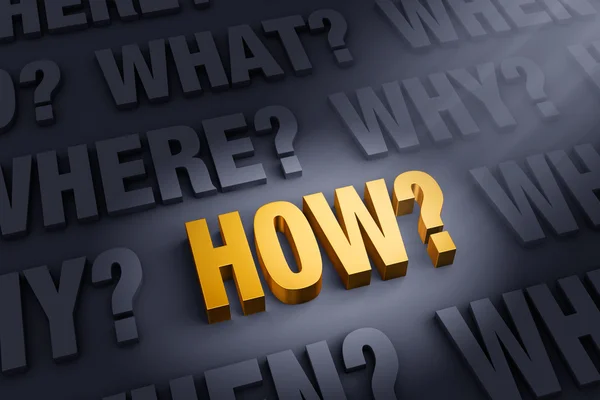
Puede minimizar la incertidumbre preparándose antes de que surjan problemas.
Buenas prácticas:
- Utilice un seguimiento internacional de paquetes sistema como PostalParcel que consolida los datos de múltiples transportistas.
- Seleccione siempre opciones de envío que incluyan seguro y seguimiento.
- Active las actualizaciones por correo electrónico o SMS para recibir alertas automáticamente.
- Para artículos caros, solicite una firma en el momento de la entrega.
Tomar estas medidas le asegura mantener la visibilidad incluso cuando el sistema de un transportista experimenta un retraso.
¿Cuándo debe ponerse en contacto con el transportista?
No es necesario ponerse en contacto con el transportista tras un solo día de inactividad. Espere entre 7 y 10 días laborables antes de ponerse en contacto, a menos que su envío sea urgente.
Prepárese antes de llamar:
- Tenga a mano el número de seguimiento, la fecha de envío y el país de origen.
- Tenga a mano el justificante de compra y los datos de contacto.
Al hablar con el servicio de atención al cliente:
- Pida el registro de exploración interna más reciente.
- Confirme si su paquete está aún en tránsito o retenido para inspección.
- Solicite un número de caso para el seguimiento.
Si no recibe ninguna actualización tras ponerse en contacto con la empresa de mensajería, pida al remitente que presente una investigación formal o una reclamación.
Principales conclusiones
- Las interrupciones del seguimiento son habituales en la logística internacional y rara vez significan que el paquete se haya perdido.
- Las cinco causas principales son los retrasos aduaneros, los traslados del transportista, los problemas del sistema, los errores de encaminamiento y los raros casos de pérdidas o daños.
- Utilice siempre un seguimiento internacional de paquetes que conecta varios transportistas para obtener actualizaciones precisas.
- Sea paciente pero proactivo: la mayoría de los paquetes reanudan su seguimiento al cabo de varios días.
- Mantenga organizados sus registros de comunicaciones y recibos por si necesita presentar una reclamación.
Los retrasos en los envíos pueden ser estresantes, pero entender por qué se producen le ayudará a actuar con confianza. Con paciencia, la documentación adecuada y herramientas avanzadas de seguimiento, la mayoría de los envíos pueden localizarse y entregarse con éxito.
Para obtener las actualizaciones más fiables y en tiempo real, visite PostalParcel - una herramienta de confianza para el seguimiento mundial de paquetes y la recuperación de entregas.
Perspectivas del sector
noticias vía inbox
Nulla turp dis cursus. Integer liberos euismod pretium faucibua