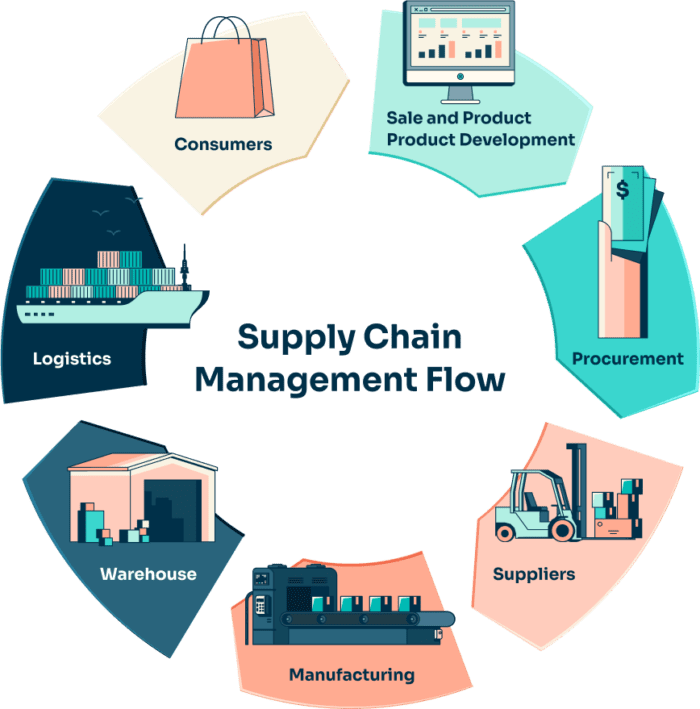Comment générer un code-barres d'étiquette GS1 pour vos produits ?
Dans un marché mondial de plus en plus interconnecté, l'identification correcte des produits est essentielle pour assurer la fluidité de la chaîne d'approvisionnement, les transactions de détail et la conformité aux réglementations. L'un des systèmes les plus largement adoptés pour l'étiquetage normalisé des produits est le Label GS1un cadre mondialement reconnu pour la génération et l'utilisation des codes-barres. Pour les fabricants, les distributeurs et les détaillants, apprendre à générer un code-barres conforme à la norme GS1 est une étape essentielle pour garantir la compatibilité tout au long de la chaîne d'approvisionnement.
Comprendre GS1 et son rôle dans l'identification des produits
GS1 est une organisation à but non lucratif qui développe et maintient des normes mondiales pour la communication commerciale. L'une de ses normes les plus connues est la norme Numéro d'article commercial mondial (GTIN)Le code GS1 est un code à barres qui identifie les produits de manière unique et qui est encodé dans un code à barres imprimé sur une étiquette GS1. Ces étiquettes permettent aux entreprises de suivre, de tracer et de gérer les stocks avec précision, réduisant ainsi les erreurs et l'inefficacité.

Les codes à barres GS1 sont utilisés dans de nombreux secteurs, notamment la vente au détail, les soins de santé, la logistique et les services alimentaires, et ils facilitent tout, de la lecture au point de vente à l'automatisation des entrepôts. La conformité aux normes GS1 est souvent exigée par les grands détaillants et les partenaires commerciaux du monde entier.
Étape 1 : Demander un préfixe d'entreprise GS1
Le processus de génération d'un code-barres conforme aux normes GS1 commence par l'enregistrement de votre entreprise auprès de l'organisation membre officielle de GS1 dans votre pays. Lors de l'enregistrement, vous recevrez un Préfixe de l'entreprise GS1, un identifiant unique qui devient la base de tous vos codes-barres.
Ce préfixe vous permet de créer des GTIN pour chacun de vos produits. La longueur du préfixe dépend du nombre d'articles que vous envisagez d'étiqueter ; les entreprises qui ont un grand nombre de produits reçoivent généralement un préfixe plus court afin de permettre un plus grand nombre de variations de GTIN.
Étape 2 : Attribuer des GTIN à vos produits
Avec votre préfixe d'entreprise GS1 en main, l'étape suivante consiste à assigner un numéro d'identification à votre entreprise. Commerce mondial Le numéro d'article (GTIN) est attribué à chaque produit ou à chaque variation de produit (par exemple, différentes tailles, couleurs ou types d'emballage). Un GTIN est généralement composé de 12 à 14 chiffres et est essentiel pour s'assurer que chaque article de votre inventaire a une identité unique.
GS1 fournit des directives claires pour l'attribution des GTIN afin d'éviter les doublons et d'assurer un suivi précis. Vous devez attribuer un nouveau GTIN chaque fois que le produit subit un changement significatif, tel qu'un nouvel emballage, une nouvelle formulation ou une nouvelle marque.
Étape 3 : Choisir le bon format de code-barres
GS1 prend en charge une série de types de codes-barres, en fonction de l'application. Les formats les plus courants sont les suivants
- UPC-A: Couramment utilisé dans les systèmes de points de vente au détail en Amérique du Nord.
- EAN-13: Utilisé dans le monde entier et compatible avec la plupart des systèmes de vente au détail internationaux.
- GS1-128: Idéal pour étiquettes logistiques et les unités d'expédition, ce qui permet d'ajouter des données supplémentaires telles que les numéros de lot et les dates d'expiration.
- DataMatrix ou QR Code (GS1 Digital Link): Utilisé dans le domaine de la santé et du commerce électronique pour coder des ensembles de données ou des URL plus importants.

Chaque format doit respecter les spécifications de GS1 en matière de taille, de zones silencieuses et de qualité d'impression. Le choix du bon format garantit que l'étiquette GS1 fonctionne correctement dans tous les environnements de numérisation.
Étape 4 : Générer le code-barres
Une fois que vous avez déterminé le GTIN et choisi le bon format, vous pouvez utiliser un logiciel de génération de code-barres pour créer votre code-barres. Plusieurs options sont disponibles, notamment
- Outils logiciels certifiés GS1
- Programmes de conception d'étiquettes comme BarTender ou NiceLabel
- Générateurs de codes-barres en ligne fournis par les organisations membres de GS1
Lorsque vous générez votre code-barres, veillez à ce que le résultat réponde aux normes de qualité de GS1, notamment en ce qui concerne les dimensions correctes, le contraste suffisant et l'alignement adéquat. Ces facteurs influencent la lisibilité du code-barres et sa conformité avec les systèmes de lecture internationaux.
Étape 5 : Imprimer et tester l'étiquette GS1
Après avoir généré votre code-barres, intégrez-le dans la conception de l'étiquette de votre produit. L'étiquette GS1 comprend généralement le code-barres, le GTIN et d'autres données pertinentes telles que le numéro de lot, la date de péremption ou le numéro de série (en particulier pour les codes GS1-128 ou DataMatrix).
Il est essentiel d'imprimer l'étiquette à l'aide d'une imprimante à haute résolution et de matériaux appropriés pour éviter les bavures et la décoloration. Des outils de vérification des codes-barres ou des services de test tiers peuvent contribuer à garantir que l'étiquette est scannée de manière fiable dans diverses conditions et qu'elle répond aux normes de conformité GS1.
Étape 6 : Maintenir et mettre à jour les données relatives aux produits
La génération d'un code-barres conforme à la norme GS1 n'est pas une tâche ponctuelle. Au fur et à mesure que votre gamme de produits s'élargit ou change, vous devrez continuellement attribuer de nouveaux GTIN et mettre à jour votre base de données. De nombreuses organisations membres de GS1 offrent un accès à Réseau mondial de synchronisation des données (GDSN) de GS1 des outils pour vous aider à gérer et à partager données sur les produits avec des partenaires.

La mise à jour des informations sur les produits permet de réduire chaîne d'approvisionnement Les produits de l'UE peuvent être utilisés pour réduire les frictions, minimiser les retours et améliorer la confiance avec les détaillants et les distributeurs.
Conclusion
La mise en œuvre des étiquettes GS1 pour vos produits ne se limite pas à l'impression d'un code-barres, mais à la mise en place d'un système d'identification des produits évolutif et reconnu à l'échelle internationale. En suivant l'approche structurée de GS1 - de l'obtention d'un préfixe d'entreprise au maintien de données produit précises - vous pouvez garantir la conformité et améliorer l'efficacité de votre entreprise.
Que vous lanciez un nouveau produit ou que vous vous lanciez sur les marchés mondiaux, un code-barres conforme à la norme GS1 est un investissement dans la crédibilité, la traçabilité et l'excellence opérationnelle.
Aperçu de l'industrie
nouvelles via la boîte de réception
Nulla turp dis cursus. Integer liberos euismod pretium faucibua